Discord has gained immense popularity as a versatile communication platform, but did you know that it harbors a treasure trove of hidden features? In this guide, we will delve into the lesser-known aspects of Discord and unveil its most surprising features. Prepare to enhance your Discord experience as we explore the uncharted territories of customization, voice chat, video calls, server management, bots, and more!
Unveiling the Secrets of Discord: Hidden Discord Features
Discord is more than meets the eye. Beneath its sleek interface lie hidden functionalities that can elevate your user experience. Let’s uncover these hidden gems and shed light on the exclusive features that are often overlooked:
- Discord Easter Eggs: Discover delightful surprises and hidden references that Discord has cleverly tucked away. From special commands to interactive elements, keep an eye out for these Easter eggs that add a touch of whimsy to your Discord journey.
- Must-Try Discord Features: Unearth the features that are rarely explored but offer incredible value. Whether it’s the ability to stream your favorite games seamlessly or organize events with ease, these hidden features will revolutionize the way you use Discord.
Also Read: A Comprehensive Discord Server Setup
Enhancing Your Discord Experience: Customization Options
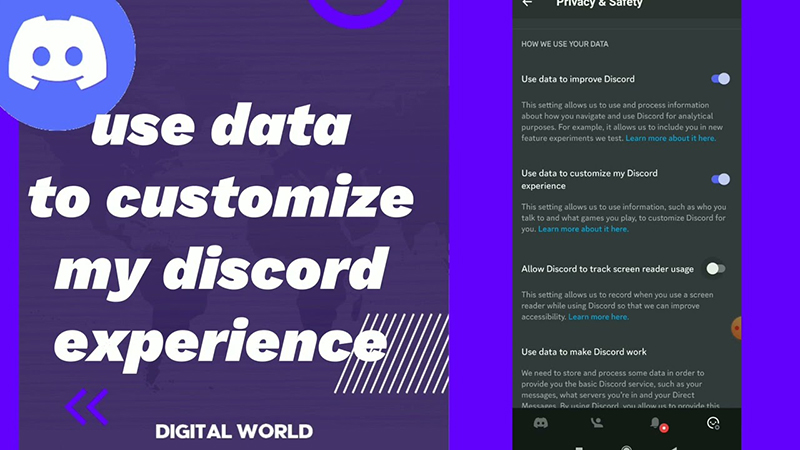
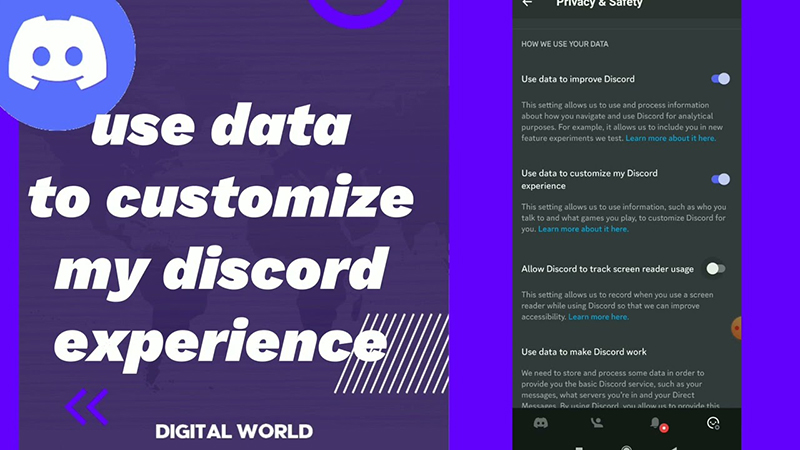
Discord offers a myriad of customization options, allowing you to tailor the platform to your liking. Here are some ways to personalize your Discord experience:
- Discord Themes: Customize the visual appearance of Discord with a wide range of themes. Express your personality and create a unique atmosphere in your Discord servers.
- Unique Emojis and Stickers: Access a vast library of emojis and stickers to bring your conversations to life. Express yourself with animated emojis or create custom emojis for your server.
- Role Customization: Define roles with specific permissions and colors to maintain order and hierarchy within your Discord server. Use these roles to create a sense of community and exclusivity.
Exploring the Unknown in Discord: Unveiling More Hidden Gems
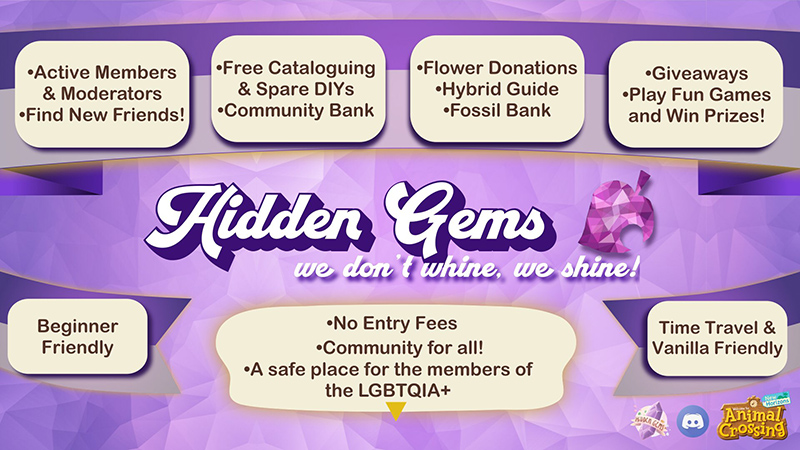
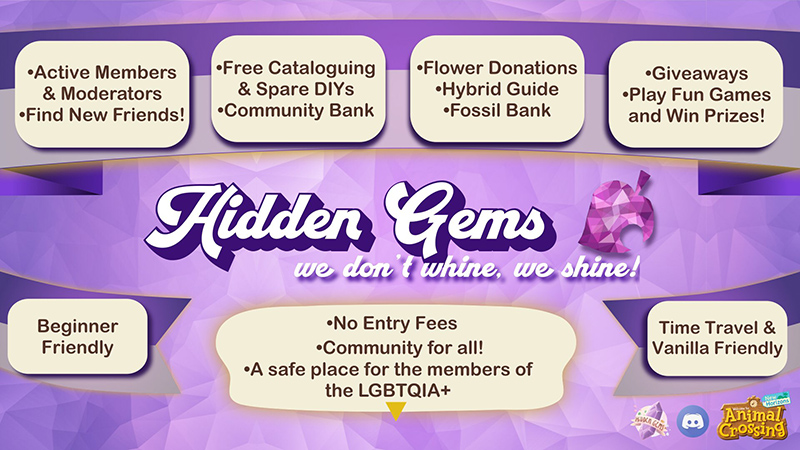
Discord has a wealth of features that often go unnoticed. Let’s venture further into the unknown and discover the hidden treasures that Discord has to offer:
- Optimizing Discord Settings: Master the art of tweaking Discord settings to enhance performance, minimize distractions, and ensure a seamless experience tailored to your needs. From audio settings to notification preferences, explore the options that optimize Discord for you.
- Discovering New Discord Features: Discord is continuously evolving, and new features are regularly introduced. Stay up to date with the latest updates and be the first to unlock the exciting features that Discord has in store for its users.
- Mastering Lesser-Known Aspects: Dive deep into the lesser-known aspects of Discord, such as server boosting, markdown text formatting, and advanced chat commands. Unleash the full potential of Discord by mastering these hidden functionalities.
Maximizing Communication: Discord Voice Chat and Video Call Features
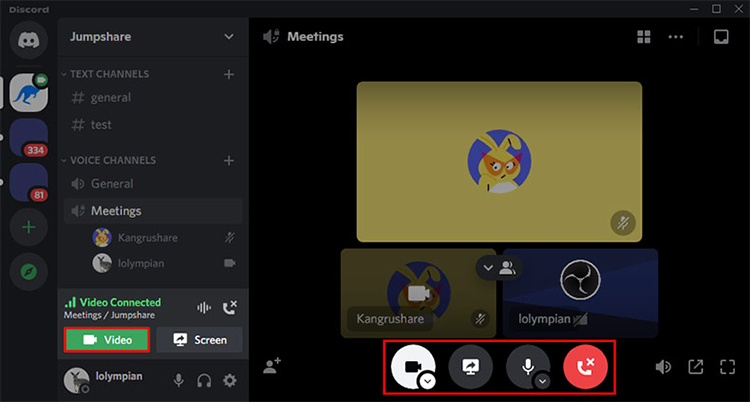
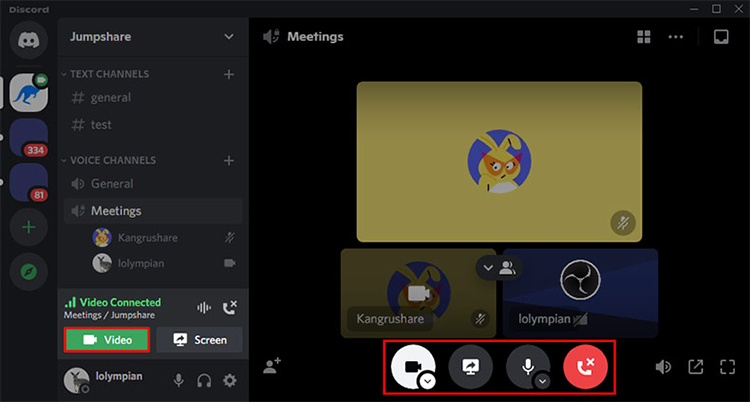
Discord’s voice chat and video call features are not just limited to basic communication. Delve into these lesser-known functionalities to unlock a world of possibilities:
- Crystal-Clear Voice Chat: Discover Discord’s advanced voice chat options, including noise suppression, echo cancellation, and bitrate adjustments. These features ensure optimal communication quality even in noisy environments.
- Hidden Voice Chat Commands: Explore the lesser-known voice chat commands that can enhance your experience. From adjusting individual user volumes to creating temporary voice channels, these commands empower you with greater control.
- Video Calls and Screen Sharing: Unleash the power of Discord’s video call features by organizing virtual meetings, sharing your screen for presentations, or hosting watch parties with friends. These features bridge the gap between virtual and real-life interactions.
Discord for Gaming: Gaming Features and Community Engagement
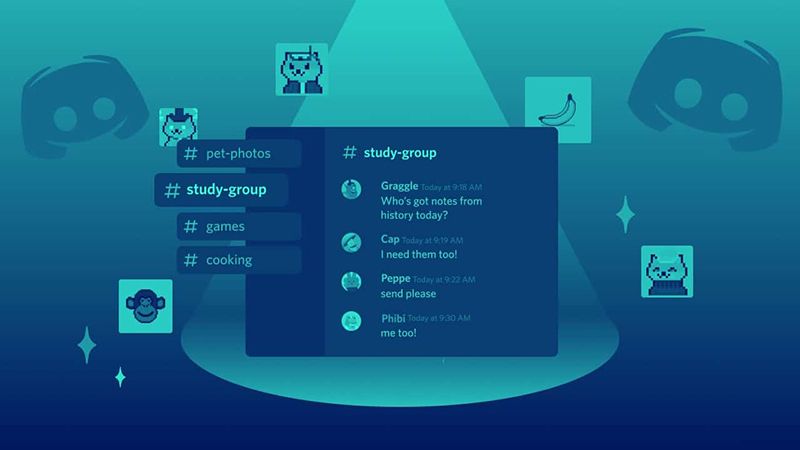
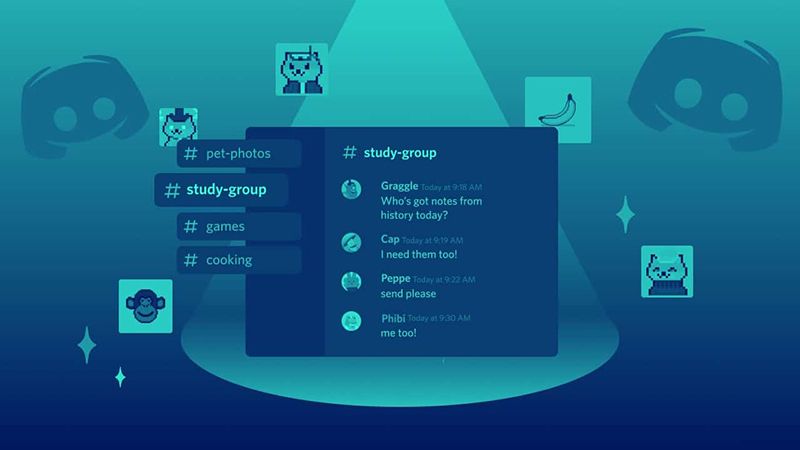
Discord has emerged as a prominent hub for gamers, providing a wide range of gaming-specific features. Let’s delve into the gaming realm of Discord:
- Discord Gaming Features: Discover features designed to enhance your gaming experiences, such as in-game overlays, rich presence, and integrations with popular gaming platforms. Elevate your gaming sessions by leveraging Discord’s gaming-centric capabilities.
- Building a Thriving Gaming Community: Leverage Discord’s community features to create a vibrant gaming community. From dedicated channels for game discussions to organizing events and tournaments, Discord empowers you to connect with like-minded gamers.
Discord Beyond the Desktop: Mobile App Features


Discord’s mobile app extends its functionalities beyond the confines of the desktop. Unlock the potential of Discord on the go with these mobile app features:
- On-the-Go Communication: Stay connected with your Discord community wherever you are. The mobile app offers seamless voice chat, text messaging, and push notifications, ensuring you never miss a beat.
- Mobile-Specific Features: Discover unique features designed specifically for mobile users, such as quick replies, gesture-based navigation, and optimized layouts. Customize your mobile Discord experience to suit your preferences.
Discord Servers: Moderation, Security, and Privacy Features
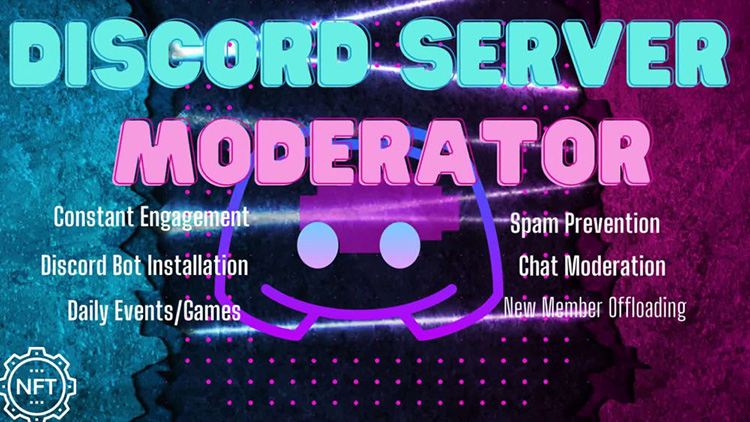
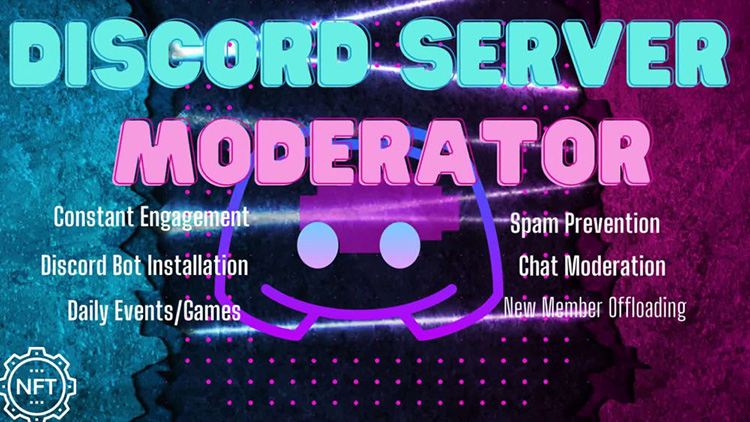
If you manage a Discord server, it’s essential to leverage Discord’s server features to maintain order, security, and privacy. Here are some lesser-known server features:
- Discord Server Customization: Customize your server’s appearance, permissions, and organization to create a unique community hub. Utilize roles, channel categories, and server templates to tailor your server to your specific needs.
- Advanced Moderation Tools: Discover hidden moderation features that allow you to effectively manage your server. From automating moderation tasks to setting up word filters and anti-spam measures, these tools ensure a safe and welcoming environment.
- Enhancing Privacy and Security: Explore Discord’s privacy settings to control who can contact you, see your online status, or access your server. Utilize features such as two-factor authentication and IP whitelisting to bolster security.
Also Read: Discord Safety Practices
Discord Bots: Automation and Integration


Bots are an integral part of the Discord ecosystem, providing automation and integration possibilities. Unlock their potential with these hidden features:
- Discord Bot Customization: Customize your bots with unique names, avatars, and status messages. Create a seamless integration between your server and the bots, enhancing functionality and engagement.
- Hidden Bot Commands: Discover lesser-known bot commands that can automate tasks, provide useful information, or add fun elements to your server. From music playback to moderation utilities, these commands streamline your Discord experience.
Going Beyond Text: Discord Screen Sharing and Streaming Features


Discord offers screen sharing and streaming capabilities that go beyond simple text communication. Let’s explore these features:
- Screen Sharing Options: Share your screen with others in real time, allowing for collaborative work, troubleshooting, or simply showcasing content. Discover hidden options like audio sharing or specific application sharing for focused collaboration.
- Discord Streaming Features: Transform your Discord server into a live streaming platform. Stream your gameplay, art creation process, or live events to engage and entertain your community in real time.
Customizing Notifications: Discord Notification Settings
Discord’s notification system can be tailored to suit your preferences, ensuring you stay informed without feeling overwhelmed. Optimize your notification settings with these tips:
- Selective Notifications: Customize which servers, channels, or users trigger notifications, ensuring you only receive updates from the sources that matter most to you.
- Notification Sounds and Visuals: Personalize the auditory and visual cues for notifications to make them distinct and easily recognizable. Choose from a range of sounds and notification styles to suit your preferences.
In conclusion, Discord is a platform filled with hidden features, undiscovered gems, and endless possibilities. By exploring the lesser-known aspects, customizing Discord to your liking, and leveraging the exclusive features it offers, you can enhance your Discord experience exponentially. Unveil the secrets of Discord and embark on a journey of discovery and optimization, maximizing its potential to connect, collaborate, and have fun with your friends, communities, and fellow gamers.
